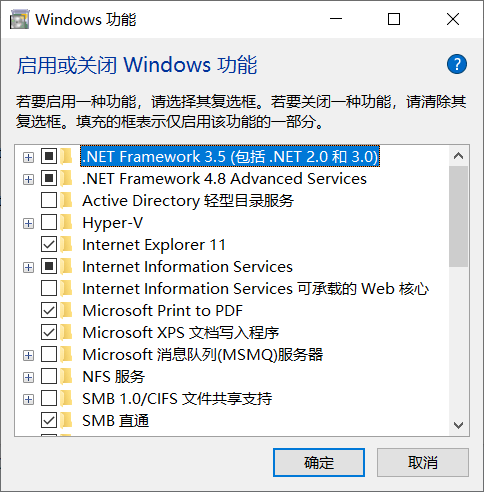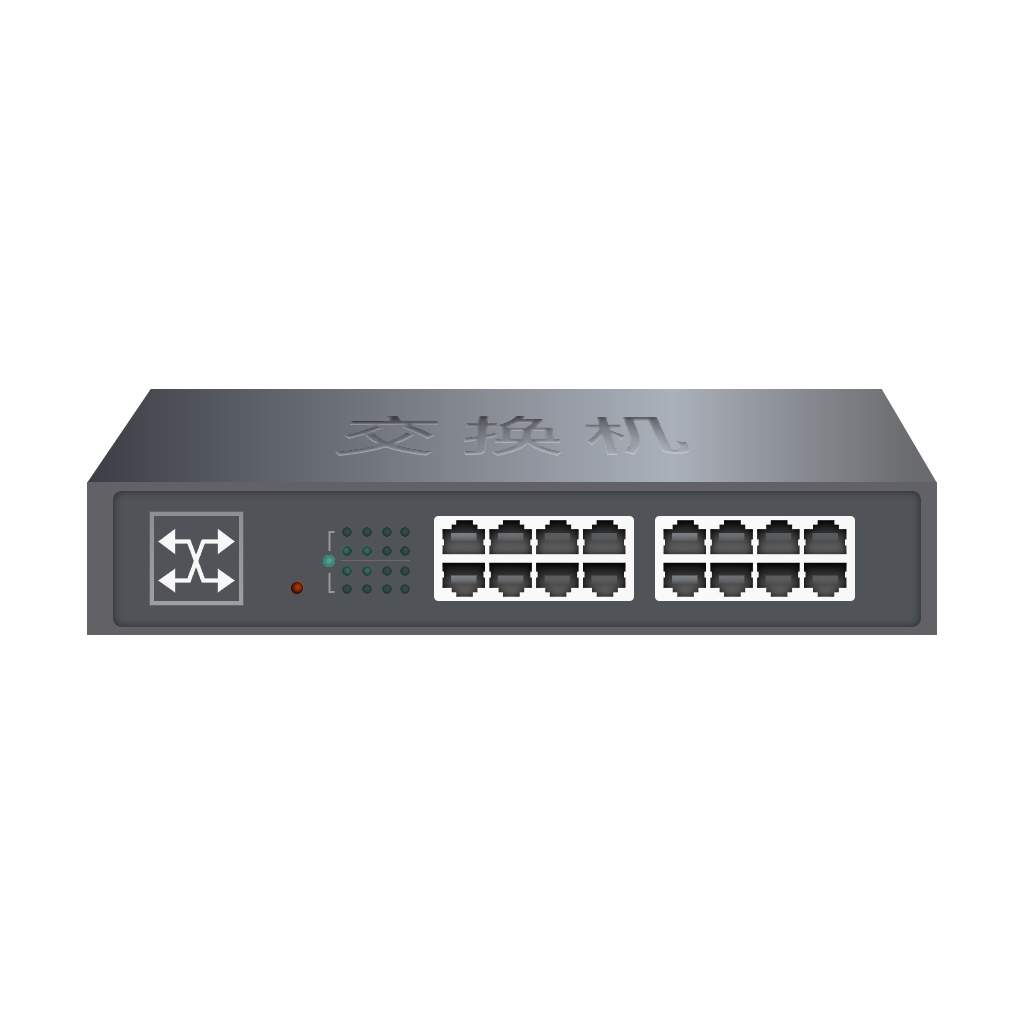Windows10离线安装net,iis等
说明
本教程理论可安装控制面板 程序和功能中所有windows功能
准备工具
cmd
windows10.iso(原版镜像)
挂载windows镜像 如图所示,右键windows.iso 使用资源管理打开后将会自动挂载为系统盘符
在此电脑盘符页面中能看到这个就说明挂载成功了
开始安装NET3.51dism.exe /online /enable-feature /featurename:netfx3 /all /Source:挂载盘符:\sources\sxs
IIS1dism.exe /online /enable-feature /featurename:IIS-ManagementConsole /all /Source:挂载盘符:\sources\sxs
一键脚本 这个是net3.5的其他的同理
1234@echo offset/p winpath=请输入挂载镜像盘符:dism.exe /online /enable-feature /featurename:netfx3 /all /Source:%winpath%:\sources\sxs@paus ...